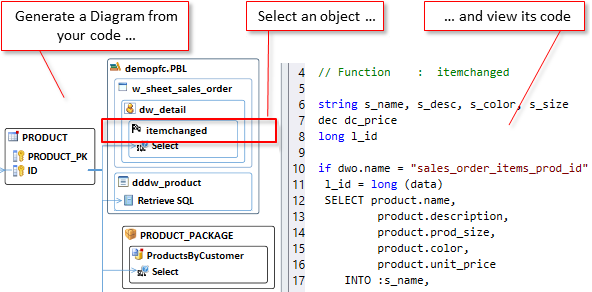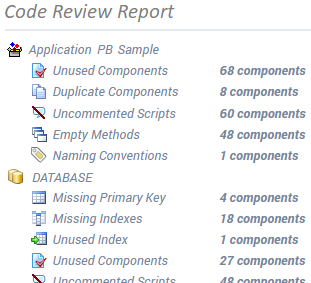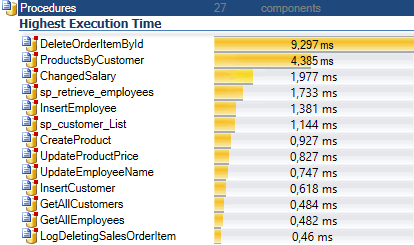** Hot News **
Integrated Foundation Classes (2019R2) Released!
"THE" Framework for Appeon PowerBuilder & PowerServer!
(v2019.2.0.131 - May 16, 2019)
 |
| Actual application built from the Integrated framework! |
Software Tool & Die Inc (STD) are very pleased to announce that they have just released a new version of their Integrated Foundation Class library framework 2019R2 (build 2019.2.0.131) exclusively for PowerBuilder 2017R3, PowerServer 2017 Web and PowerServer 2017 Mobile builds 1880!
STD are also very excited as this release represents another significant enhancement to the Integrated framework
that really further exemplifies the power of the Appeon PowerBuilder 2017R3 development environment! The new
framework combined with the current PowerBuilder and/or PowerServer products, positions developers to take
advantage of today's Agile and DevOps methodologies. Plus it further enhances a
new GUI "punch" in your Native, Web and Mobile Apps without buying
expensive add-on products.
For a summary of the previous framework version's feature sets for 2018, please follow these links - 2018R1, 2018R2, 2018R3, 2018R4 and 2018R5. STD has now released 2 new versions of the framework in 2019 (2019R1). Stay tuned for more exciting releases throughout 2019 including a brand new version just for PowerBuilder 2019!
For a summary of the previous framework version's feature sets for 2018, please follow these links - 2018R1, 2018R2, 2018R3, 2018R4 and 2018R5. STD has now released 2 new versions of the framework in 2019 (2019R1). Stay tuned for more exciting releases throughout 2019 including a brand new version just for PowerBuilder 2019!
The following are some of the key highlights of the new 2019R2 Integrated Foundation Class library and Appeon PowerBuilder 2017R3 versions at work, as follows:
Web Browser Print Window Ready
 |
| New Print Window feature in action! |
The latest Integrated framework version contains the following updates and has been
tested with MS-Windows 10 O/S (Spring Creator Edition), PB 2017R3 and the PowerServer 2017 builds #1880.
Testing inside of PB included Win32 (both P-code & M-code)
and Win64 (P-code) deployments. Testing inside of PowerServer Web & Mobile included latest Web Browsers,
latest Apple Tablet / Smart Phone and Android Tablet / Smart
Phone deployments.
Note: All the STD frameworks are free and can be downloaded from its STD Foundation Classes SourceForge project website..
Release 2019.2.0.131 - Major Release (2019R2) - change highlights ...
Note: All the STD frameworks are free and can be downloaded from its STD Foundation Classes SourceForge project website..
Release 2019.2.0.131 - Major Release (2019R2) - change highlights ...
- Added "Process" API external declarations into "nc_app_controller_master" base class
- Added "of_get_rte_control_type" function into "nc_app_controller_master" base class to get RTE 3rd party control being used
- Revised "Constructor" event of "nc_app_controller_master" base class to validate RTE 3rd party control
- Added Boolean SW to "nc_app_controller_master" base class to support PB2019 "Themes" feature ON/OFF
- Revised "nc_app_controller_master" base class to log the application's Library List at start-up
- Revised "nc_app_controller_master" base class to handle Dockable App Restore on App Restart
- Revised "nc_app_controller_master" base class to make the O/S Path more "readable" in the App Log
- Revised "nc_app_controller_master" base class to make sure that only PB App's use App Object's dynamic methods
- Added new "of_is_theme_feature_active" method to "nc_app_controller_master" base class for PB2019 support
- Added new "of_set_themes_active" method to "nc_app_controller_master" base class for PB2019 support
- Added new "of_call_phone_number" method to "nc_app_controller_master" base class
- Added new "of_set_dockable_restore" method to "nc_app_controller_master" base class for more Dockable Window support
- Added new "of_get_dockable_restore" method to "nc_app_controller_master" base class for more Dockable Window support
- Revised "nc_app_controller_master" base class's "of_notification_display" method to use MS-Windows "PBNotify" App to send W10 message
- Revised "nc_app_controller_master" base class's "Constructor" event to check if a Dockble app Restore is required
- Revised "nc_app_controller_master" base class's "Constructor" event to add MS-Windows notify EXE command-line setting
- Revised "ns_ds_master" base class's "WSError" event to log Web Service "Buffer" name to the log
- Revised "ns_ds_master" base class's "RetrieveStart" event to allow DWO to try and keep band data together as much as possible
- Revised "nc_app_controller_master" base class's "oe_postopen" event to handle Dockable Restore mode
- Revised "nc_app_controller_master" base class's "CloseQuery" event to save Dockable state of all open Document Sheets
- Revised "wn_master" base class's "oe_set_theme" event to check if themes are active and set mouse pointer accordingly
- Revised "nc_app_controller_master" base class's "of_set_network_info" method to bypass network adapter check if browser = IE - PS2017 (bug)
- Revised "nc_app_controller_master" base class's "of_check_aws_version" method to retrieve AWS's AppName and AppURL
- Added new "of_get_powerserver_version" method to "nc_app_controller_master" base class to get PS version (release)
- Revised "nc_app_controller_master" base class's "Constructor" method to grab NetWork Adapter information from PS Web Apps
- Revised "nc_powershell_master" base class's "of_run" method to log the Power-Shell command's Return Code
- Revised "wn_master" base class's "oe_drop_files" event to logging when "debug" switch is ON
- Revised "wn_messagebox_master" base class's "oe_postopen" event to allow no CommandButton default if a Zero is passed
- Revised "fn_print_screen" global function base class to use external print screen when in PowerServer mode
- Revised "fn_print_screen" global function base class to adjust for PB Units to Pixels for proper sizing
- Revised "fn_print_window" global function base class to handle PS Web App's where Object.Print() is not supported
- Revised "nc_app_controller_master" base class's "Instance Variables" to support the location of the PrintScreen application
- Revised "nc_app_controller_master" base class's "Instance Variables" to support the location of the PrintWindow application
- Revised "wn_main_master" base class's "oe_postopen" event to help with Window focus on OpenSheet() command in PowerServer apps
- Revised "wn_master" base class's "deactivate" event to "top most" (foreground) window position if "ib_always_on_top" SW is ON
STD would also like to thank Novalys Corporation for their support of the Foundation Classes by supplying the VisualExpert product for the framework's documentation.
Enjoy!
Regards ... Chris