Not a creature was stirring, not even Armeen’s mouse;
The stockings were hung by the developers chimneys with care,
In hopes that St. Nick’s software would soon be there;
The PowerServers were nestled all snug in their racks,
While their Web API services abounded, oh there were stacks;
The marketing manager Sally in her 'kerchief, and I in my cap,
Had just settled down for a long tester's nap,
When out in the hall there arose such a clatter,
I sprang from my Laptop to see what was the matter.
Away to the PowerServer Application I flew like Macromedia flash,
Engineering's build of PowerBuilder was like the new-fallen snow,
It gave promise of so many new features - listed below,
When, what to my wondering eyes - Santa did appear,
With PowerServer goodies in his sleigh pulled by eight tiny reindeer,
With a little native database driver, so lively and quick,
I knew in a moment that DBMS was designed by St. Nick.
And he whistled, and shouted, as he categorized them by name;
"Now, Logan! now, Ken! now, Kitty! and VIXEN!
On Julie! on Erin! on, Danny! and BLITZEN!
To the edge of the ISP! Through the Appeon fire-wall!
As the Native Cloud applications under PowerServer they did fly,
When they met with a Cloud user their new features they did try,
So up to the menu and toolbar the mouse pointers they flew,
To display a full load of new data, images, and animations too!
And then, in a twinkling, I heard on the desktop - mystified,
A message alerted me that the new application was ready and it looked sound.
The project manager was dressed all in fur, from her head to her feet,
And the red robe was all polished, and she even had someone to meet;
A bundle of new Cloud applications she had flung on her back,
Most of the programmer’s had agreed, so a DataWindow she also did pack.
The Engineers faces -- how they twinkled! Their dimples how merry!
Their cheeks were like roses, their noses like a cherry!
One droll little mouth was drawn up like a bow,
The “Director of Customer relations” his beard on his chin was as white as the snow.
The Logs from the PowerServer he held tight in his teeth,
New ideas for PowerBuilder & SnapDevelop encircled his head like a wreath.
He had a broad face and a black belt round his belly,
Using moves he learned in TaeKwonDo, the guards shook like jelly.
The “release guy” was chubby and plump, a right jolly old elf,
And I laughed when I saw him, in spite of myself.
A wink of his eye and a twist of his head,
Soon gave me to know I had nothing to dread.
He spoke not a word, but went straight to his work,
And deployed all the new RESTful web services; then turned with a jerk,
And laying his finger aside of his nose,
And giving a nod, up all the PowerServers rose;
He sprang to his laptop, to his development team gave a whistle,
And away they all flew, for a beer at the pub “The English Thistle”.
But I heard him exclaim, ere he drove out in the night,
"MERRY CHRISTMAS TO ALL, AND NO GPF’s IN SIGHT!"
 |
| Merry Christmas from everyone at Appeon! |














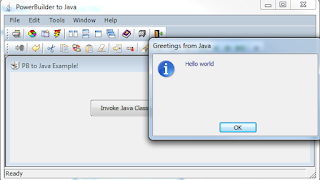









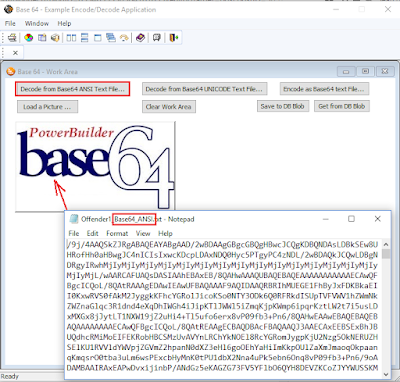

 It can
manipulate
It can
manipulate 


