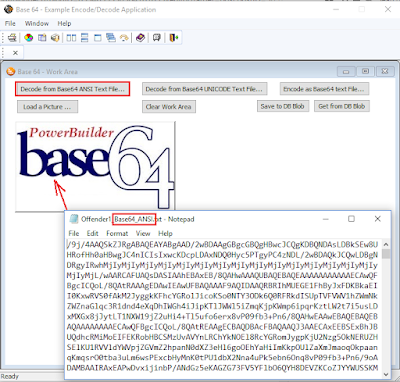** Hot News **
Integrated Foundation Classes (2023R1) Released!
"THE" Framework for PowerBuilder & PowerServer 2022!
(Framework version 2023.1.0.325 - March 23, 2023)
 |
| Framework can now generate a full App dump on demand! |
STD are also very excited as this release represents another significant enhancement milestone to the Integrated framework
that really further exemplifies the power of the Appeon PowerBuilder 2022
development environment! The updated framework combined with the
current PowerBuilder and/or PowerServer products, positions developers
to take
advantage of today's Agile and DevOps methodologies. Plus it further
enhances a
newer GUI "punch" in your Native and Cloud based Apps without buying
expensive add-on products. Especially, since the framework is free!
For a summary of the previous framework version's new & revised
features for 2021 through 2022, please follow these links - 2021R5, 2022R1 and 2022R2. Note that the Integrated framework had 3 releases in 2022 and 5 releases in 2021 - so that it's always leading edge feature rich! STD also has more features planned for more Integrated framework in 2023 as well!
The following are some of the key highlights of the new 2023R1 Integrated Foundation Class library for Appeon PowerBuilder 2022 build 1892, as follows:
- All obsolete object system classes were removed to align with PB2022
- Continued to refactor external API's to conform to C++ v2019 used in PB 2022.
- Tested code compliance with W10 / W11 & W2019 / W2022 22H2 builds.
- Updated the framework to support the new PB built-in GetInstalledRuntimes() method
 |
| Debug now shows all instantiated NVUO's & their Parent! |
 |
| Debug now shows all Windows with their current active status! |
The latest Integrated framework version contains the following updates and has been
tested with the latest MS-Windows 10 O/S (22H2 build 19045.2728), MS-Windows 11 O/S (22H2 build 22621.1413), PB 2022 build 1892 and the PowerServer 2022 build #1.3.0.
Testing within PB Apps included Win32 (both P-code & M-code)
and Win64 (P-code) executable deployments. Testing inside of PowerClient and PowerServer included both 32bit and 64bit Apps & PowerServer App/Server (Web API) deployments.
Note: All the STD frameworks are free and can be downloaded from its STD Foundation Classes project hosted on the SourceForge website and it is licensed under Apache 2.0 open source model.
Release 2023.1.0.325 - Major Release (2023R1) - change highlights ...
Note: All the STD frameworks are free and can be downloaded from its STD Foundation Classes project hosted on the SourceForge website and it is licensed under Apache 2.0 open source model.
Release 2023.1.0.325 - Major Release (2023R1) - change highlights ...
- Migrated the framework from its version 2022.3.0.310 to 2023.1.0.325
- Continued to refactor external API's to conform to C++ v 2019 used in PB 2022
- Revised "nc_app_controller_master" to add "is_appl_startup_file_name" variable (support Apps starting up from a BAT file)
- Revised "nc_app_controller_master" adding "of_get_appl_exe_name" method to Return the Application's EXE name
- Revised "nc_app_controller_master" object's "of_set_powerbuilder_environment_info" method to log information about the current default printer
- Revised "nc_app_controller_master" object's "of_set_powerbuilder_environment_info" method to ensure that search for PB.INI uses "absolute path".
 |
| Visual Expert's STD Framework Summary Analysis |