** Hot News **
While testing the new Appeon 2016 product's Appeon Work Space (AWS) installation on my mobile devices, I was also able to these this the new Android O/S release 7.0. There is an interesting feature of the new Droid 7.0 O/S known as the Split View (Screen) feature. This means that you can have two mobile applications displayed and interact with them simultaneously. To my delight, the new Appeon 2016 AWS worked the first time I tested this new Android feature!
Using the new Split View mode is a little non-intuitive though. So here are the steps you need to use:
2) Press and hold the Recent Apps (minimize) button for at least 2-3 seconds.
3) A split request dialog will appear.
4) Now press (tap) the Home button.
5) Launch AWS (or any other application) and start a mobile PB application.
6) Now ... Enjoy split mode!
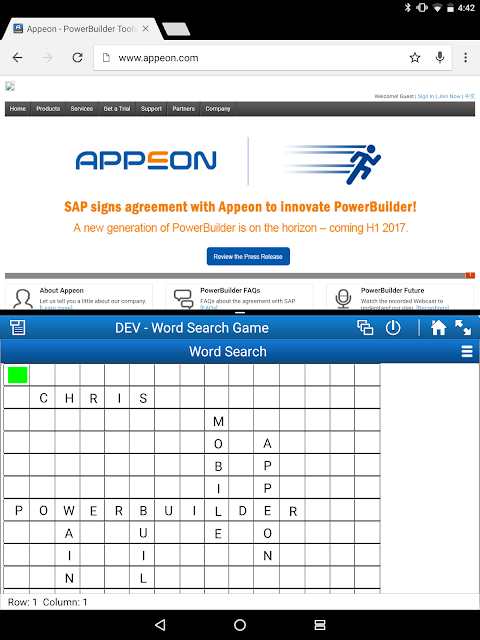
(Actual PB 12.6 mobile application on my Nexus 9 tablet in Split mode)
No comments:
Post a Comment