** Hot News **
STD Foundation Classes
Updated BASE64 Example Application released!
Software Tool & Die Inc. today are very pleased to announce an updated Base64 Encoding / Decoding example application version 2025 R1 for Appeon PowerBuilder that was built from the latest STD Integrated Framework version 2025.1.0.436 and the new Appeon PowerBuilder release PB2025 build.
The highlights in this release are:
- Migrated the code from PB2022 R3 build 3356 to PB 2025 build 3683
- Updated "Theme" support to PB2025 GA
- DB Connection settings for SQLAnyWhere v17 now use updated STD Framework encryption
- Requires ADMIN INI application to change DB Connection encryption settings (download)
- Updated the STD Framework to the latest version2025.1.0.436
- Tested the Base64 code on W10 version 22H2 build 19045.4529
- Tested the Base64 code on W11 version 24H2 build26100.4061
- Updated for PowerClient 2025 GA App deployment
- Updated for PowerServer 2025 GA App deployment
- Added support for the new DisplayMenuAsRibbonBar feature of PB 2025
- Can toggle the RibbonBar feature ON or OFF in the App's INI file as follows ...
- RibbonBar_Mode=Y/N
- Added support for the new TabbedView MDI Sheet look & feel
- Can toggle the TabbedView ON/OFF and also change its Look & Feel in the INI file as follows...
- [TabbedView]
Mode=Y/N
FaceName = "Tahoma"
ShowCloseButton =Y
ShowContextMenu=Y
ShowIcon=Y
ShowSeparator=Y
ShowPowerTips=Y
ShowText=Y
TextSize=-8 - Tested both M-Code, P-Code, Native & PC / PS deployments with both 32 & 64 bit EXE's!
 |
| Base64 example from an ANSI text file! |
Base64 encoding and decoding is a critical feature
when processing XML and JSON files that contain binary
datum. As well as using PowerBuilder's PBDOM feature, an XML DataWindow
or interacting with Web Services that pass binary data
back and forth (ie: JSON in a RESTFul web service). The received binary
data will be in base64 encoded format - which is unusable
to your PB application unless decoded (converted back) to its original
binary state. Conversely, binary data that your PB application needs to
send to other XML or JSON based applications must be converted
(encoded) into the base64 standard.
 |
| Error handling for corrupt (incomplete) or wrong encoded Base64 files. |
The Base64 Example application utilizes standard Microsoft Base64
API's supplied by the MS-Windows O/S. These API's are now embedded in the
framework's "nc_crypto_master" object class and easily called from your
PowerScript code, as follows:
- lo_crypto.of_base64_stringtobinary ( lblb_image , ls_base64 )
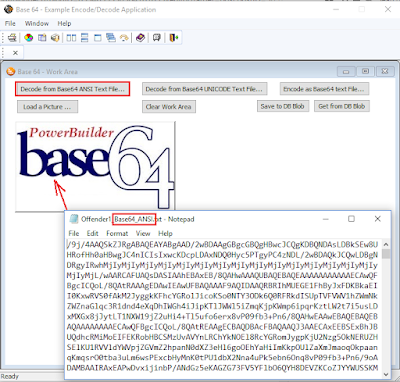 |
| Base64 file translation into an image (or any other binary format for that matter)! |
The latest Base64 Example - along with the STD Integrated Framework is also able be used with PowerClient and PowerServer (Cloud) PB 2025 applications. Thus, the Base64 Example application can also be deployed to your favourite Web Server for a more convenient deployment approach.
You can download the Base64 Example application from the STD Framework's website by clicking here! You can also download either of the free open source STD frameworks for PowerBuilder, InfoMaker and PowerServer version 2025 R1 by clicking here!
Note: The Archive folder on SourceForge contains older versions of the PB Base64 application for older versions of PB!
Enjoy!
Regards ... Chris
Enjoy!
Regards ... Chris



No comments:
Post a Comment