** New Feature **
STD Integrated Framework
PowerBuilder 2021 to Java Interoperability!
Software Tool & Die Inc. are pleased to announce the release of the updated PowerBuilder to Java interoperability example application (PB2Java)! The updated PB2J example (2022R1) application is also built from the latest STD Integrated Framework (version 2022.2.0.185 released on 2021-01-16) and the newest Appeon PB2021 release (build 1509).
Now the ability of a PowerBuilder native based application to
"consume" a Java class and call its methods is even easier than before
and totally encapsulated into the STD Integrated Framework for PB developer productivity!
The PowerBuilder IDE since early 2000 has had the ability to call
EJB (Enterprise Java Beans) due to the introduction of the Java based
Application Server by Sybase named EAServer. With EAS came the
ability to call a remote EJB in any J2EE based application server by
using RMI (remote method invocation) that was exposed as the "Home"
interface. The EJB Home Interface though can be either local or remote
in nature. Thus when dealing with a native MS-Windows PB application
that has Java classes deployed along side of it, we can use the local
Home interface to interact with it from a PB application. This is, as
long was we expose the Java application as an EJB (that is .. follow the
EJB construction rules).
When the Java developer creates a Java class, they can also create a
Home interface or what PowerBuilder would refer to as an EJB "proxy". A
Proxy is a Class/Method signature that allows PB to treat the Java
application as a "bean". According to the generally accepted definition
of a Java proxy is as follows: "A proxy class is a class that implements a list of interfaces". Since
CORBA (Common Request Object Broker Architecture) support was added to
PowerBuilder a long time ago - PB understands "proxies" very well. So if
we can get your PB application a list of proxy classes it needs to deal
with an EJB, it can then communicate with it. First of all, we can
build a Java Class and then build a HOME interface for that using your
standard development environment - even "notepad" for us poorer folk.
Once completed, you can just compile the EJB class and its Home class
using the JAVAC compiler, as follows:
Now that we have an EJB and a Home class to serve as a "proxy"
road-map for PowerBuilder, we can use the Classic IDE to build the
necessary interfaces for us in a PowerBuilder Library (PBL) to use in
our application. To perform this step, we need to call on the IDE's
Project Painter to help us with this task. When creating a new project,
we can then select EJB Client Proxy option. This will build a a
PB Project object that can build all the necessary proxy interfaces for
you. All we need to do is specify the Java Bean class and its HOME
(interface) class to the proxy painter. for example:
Once the EJB Client Proxy project is properly configured, the next step will be to run the project, as follows:
Now that we have the "proxies" required for the Java interface
(Home) class, we can now instantiate the EJB by using its proxy in your
PB Application. The only challenge beforehand, is loading the Java
Virtual Machine (JVM) and activating its JNI (Java Native Interface) JDK
to inter-operate with your Java EJB. Luckily, this is where the STD Integrated Framework steps in to help you. All you need to do is call a new "of_create_instance" method in the Application Controller supplied by the framework and it will perform all
of the JVM the house keeping for you including: loading, reusing,
unloading, garbage collection, etc of the PB to JVM infrastructure! So
now the PB Developer can just concentrate on using the EJB's methods
& processes, for example:
To make this easier to follow, STD have created a working example of
this PB to Java mechanism for you to examine, learn and move forward
with your organizations Java interoperability within your PowerBuilder
project. You can download the PB2Java example built from the STD
Integrated Framework by clicking here!
Enjoy!Regards ... Chris






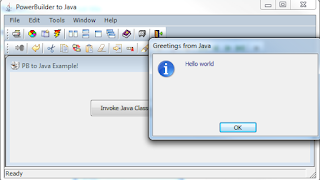
No comments:
Post a Comment